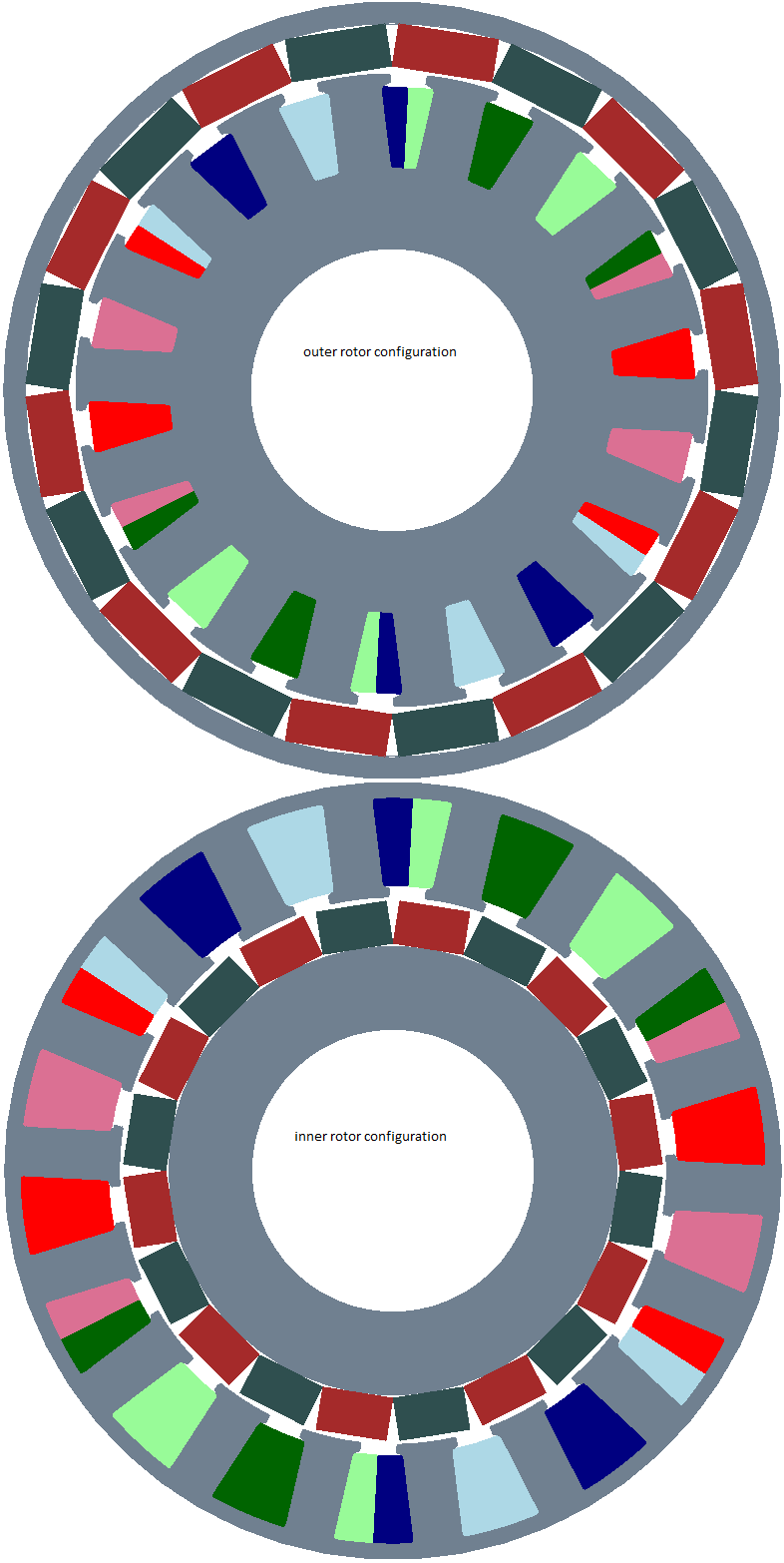Rectangular magnet geometry can be generated with rlib.
The Surface mounted PM BLDC motor comes with either arc or rectangular magnets. Both the inner rotor and outer rotor motors are configured to have rectangular magnets. The shortest (not the average) distance between the stator and the rotor is considered the airgap in the motor.
Code implementations
The following code creates and configures the rectangular magnets, irrespective of IR or OR BLDC.
Motor.Rotor.RectangularMagnet=1 // sets the magnets to rectangular shape
Motor.Rotor.Polearc=180 // has to be 180.
Motor.Rotor.HalBach_type=0 // has to be of no halbach type
Motor.Rotor.HalBach_fraction is not applicable
Motor.Rotor.RectangularMagSpacing=0.05 // shortest space between corners of the magnets
Motor.Rotor.RectangularMagGlueThick=0.05 // shortest space between magnet and the backiron
Motor.Rotor.Magnet_thickness=5.5 // thickness of the magnet in radial direction
Motor.Rotor.RectMagWidResolDecimals=-1 // this is a critical parameter in determining the magnet length along tangential direction
// when set to -1, the magnet length is not modified.
// when set to 0 or 1 or 2 or 3, or etc, this represents the number of decimals in the magnet length.
// for example, if this factor is set to 1, the magnet length can be 10.0 or 10.1; nothing in between.
Images of the models built
The image below highlights the space between magnets and the space between magnet and the backiron.
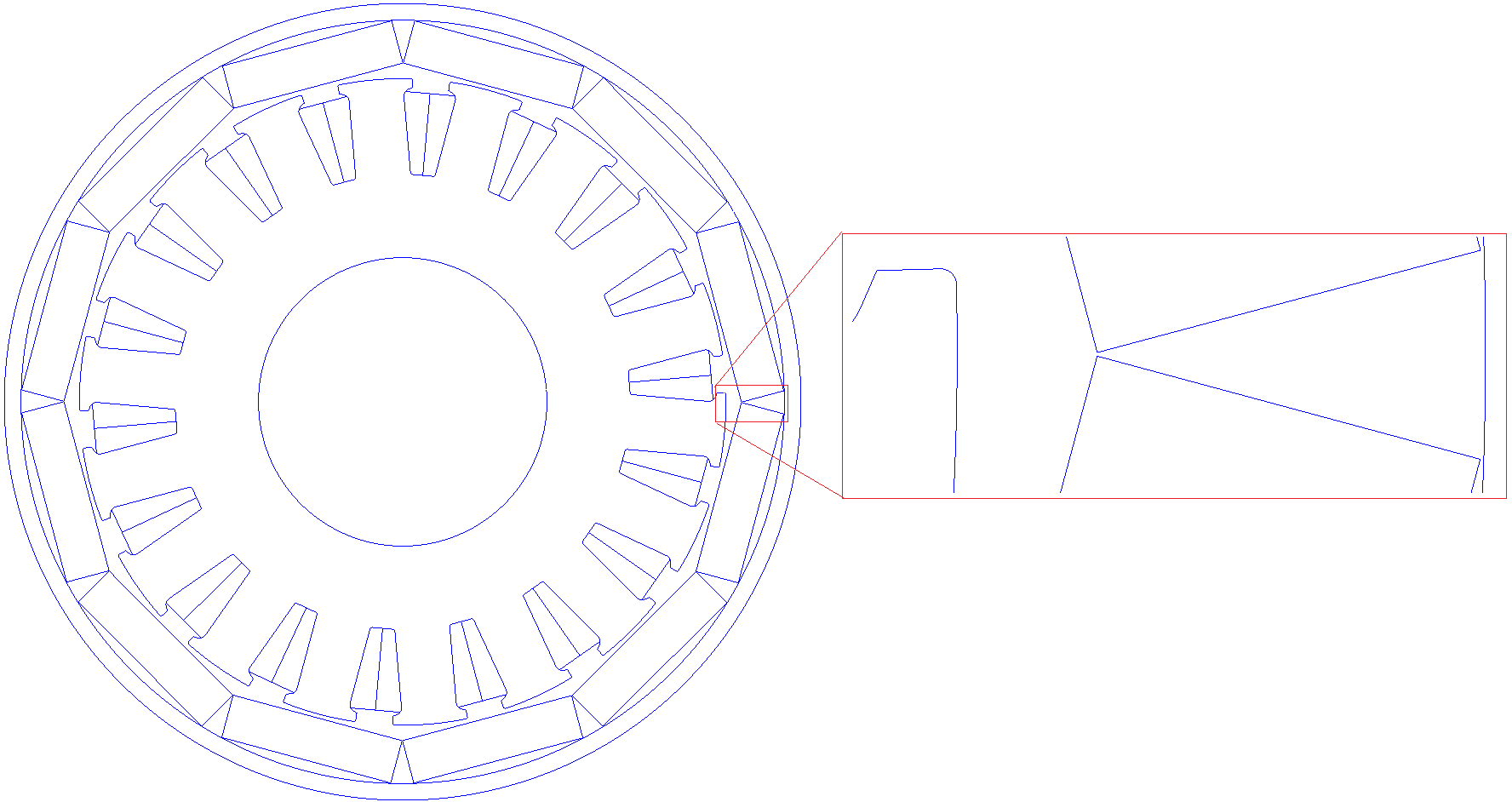
The image below highlights the contrast between arc, rectangular magnet (unregulated length) and rectangular magnet with its length regulated. The series of images below show the high pole count scenario.
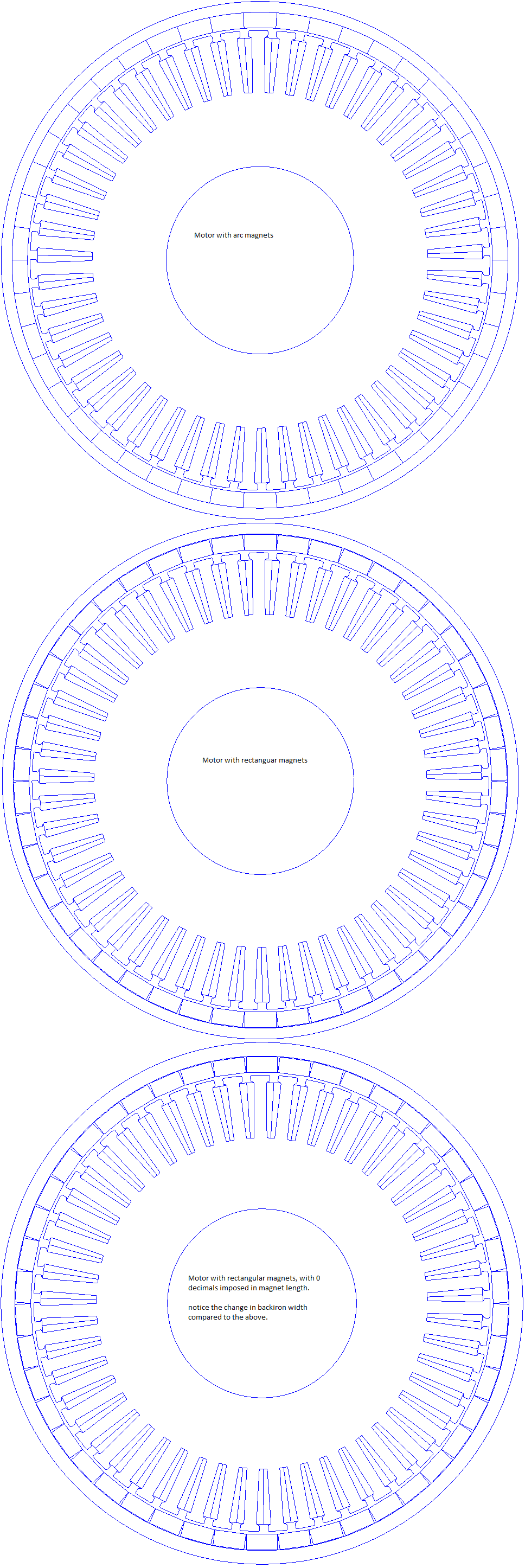
The image below again highlights the contrast between arc and rectangular magnets.
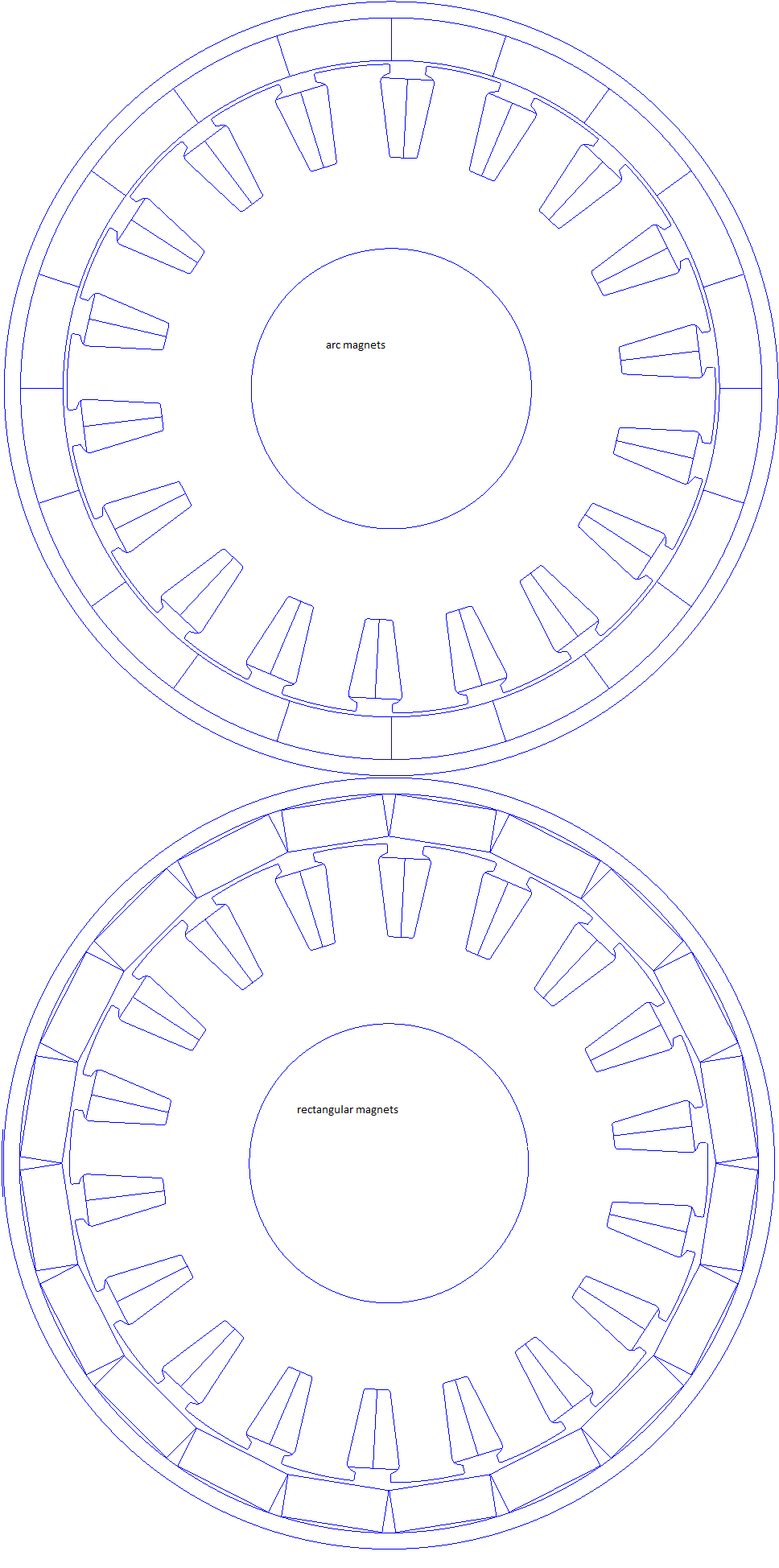
The image below shows the configurations with inner rotor and outer rotor configurations